CSS - Hoverable drop-down fields
Source
I found this on Reddit from user OnionOk776
Setup
Copy and activate the snippet
Go to Settings, Appearance, and scroll all the way down to the CSS snippets section. You might already have some there, or not. It does not matter for us.
Click on the folder icon. This should open the local folder containing the snippets. Create a new file and give it a name that makes sense to you. For example, hover drop down.css. Make sure that the file extension is css. If you don't see your file extensions, click on View, Show, and File name extensions (in Windows Explorer).
Now open the file and copy the CSS code below into it. Save the file, go back to Obsidian and refresh the list of snippets. Enable the hover drop down one, and that should do it. If it does not, you may have to restart Obsidian.
Apply the snippet in a note
Create a new note and insert a callout with a bullet list, like so:
> [!navmenu|Blue_gradient_1]
> - [🏠 Home](https://wiki.sascha-kasper.com/)
> - Modules
> - [[Lean CRM Vault]]
> - [[Lean Travel Vault]]
> - Tweaks
> - CSS
> - [[CSS - Change active tab color]]
> - [[CSS - Formatting stacked tabs]]
> - [[CSS - Hide certain properties]]
> - [[CSS - Hide Properties on Specific Notes]]
> - [[CSS - Show properties on hover]]
> - Dataview
> - [[DV - list empty notes]]
> - [[DV - list missing notes]]
> - DataviewJS
> - [[DVJS - Find bad YAML]]
> - [[DVJS - Interactive Tables]]
> - Templater
> - [[Templater Script - Ask for Note Title]]
> - [[Templater Script - Callouts]]
Result
Using this snippet, you can easily change your field's appearance.
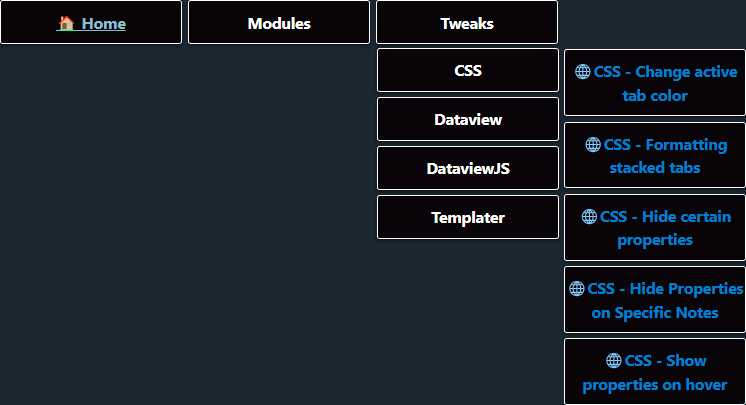
Code
/* based on original design by FeikeB:
https://forum.obsidian.md/t/want-a-multi-level-dropdown-menu-inside-your-notes-you-can-i-built-one/40501
converted (badly) to callout by sailKite */
.callout[data-callout="navmenu"] {
/* Gradient color selections */
&[data-callout-metadata*="Blue_gradient_1"] { --custom-background-color: #2D22C6; }
&[data-callout-metadata*="Blue_gradient_2"] { --custom-background-color: #FFFFFF; }
&[data-callout-metadata*="Blue_gradient_3"] { --custom-background-color: #25D0F7; }
&[data-callout-metadata*="Blue_gradient_4"] { --custom-background-color: #FFFFFF; }
&[data-callout-metadata*="Blue_gradient_5"] { --custom-background-color: #FFFFFF; }
&[data-callout-metadata*="Blue_gradient_6"] { --custom-background-color: #FFFFFF; }
&[data-callout-metadata*="Blue_gradient_7"] { --custom-background-color: #FFFFFF; }
&[data-callout-metadata*="Blue_gradient_8"] { --custom-background-color: #FFFFFF; }
&[data-callout-metadata*="Blue_gradient_9"] { --custom-background-color: #FFFFFF; }
&[data-callout-metadata*="Blue_gradient_10"] { --custom-background-color: #FFFFFF; }
&[data-callout-metadata*="Blue_gradient_11"] { --custom-background-color: #FFFFFF; }
&[data-callout-metadata*="Blue_gradient_12"] { --custom-background-color: #FFFFFF; }
&[data-callout-metadata*="Blue_gradient_13"] { --custom-background-color: #FFFFFF; }
--item-gap: 6px;
background-color: transparent;
--link-color: var(--custom-background-color);
--link-color-hover: var(--custom-background-color);
margin: 0;
border: 0;
padding: 0;
overflow: visible;
z-index: 10;
& > .callout-content ul li a {
pointer-events: auto;
}
& .callout-content a {
position: relative;
}
& * {
pointer-events: auto;
:is(:hover > *) {
transition-delay: 500ms !important;
}
}
& > .callout-title { display: none; }
& > .callout-content {
overflow: visible;
isolation: isolate;
z-index: 10;
& :is(.list-bullet, .list-collapse-indicator) { display: none; }
& ul {
display: flex;
position: relative;
padding-inline-start: 0;
z-index: 10;
&::before, &::after { display: none; }
&::before {
content: "";
display: block;
position: absolute;
width: 100%;
height: 100%;
top: 0;
left: 0;
bottom: unset;
border: unset;
}
& li {
background: #2D22C6;
border: 1px solid var(--custom-background-color); /* Border color #2D22C6 */
color: var(--custom-background-color); !important; /* Text color #2D22C6 */
font-weight: bold;
min-width: 200px;
min-height: 30px;
transition: background 0.2s, color 0.2s, transform 0.2s;
margin: 0px var(--item-gap) var(--item-gap) 0px;
padding-top: 10px;
padding-bottom: 10px;
box-sizing: border-box;
border-radius: 3px;
box-shadow: 0px 2px 4px rgba(0, 0, 0, 0.5);
position: relative;
text-align: center;
list-style: none;
display: block;
z-index: 10;
&:not(:hover, :has(:hover)) {
overflow: hidden;
}
& > ul > li {
transition: transform 0.2s, opacity 0.2s;
transform: translateY(150%);
opacity: 0;
}
&:is(:hover, :has(:hover)) {
&::before {
content: "";
position: absolute;
inset: 0;
width: calc(100% + var(--item-gap));
height: calc(100% + var(--item-gap));
}
& > ul > li {
transform:translateX(0%);
opacity: 1;
}
}
}
& ul {
position: absolute;
flex-direction: column;
top: calc(100% + var(--item-gap));
& > li > ul {
top: 0;
left: calc(100% + var(--item-gap));
& > li {
transform: translateX(195px);
}
}
}
}
}
.markdown-source-view.mod-cm6 .cm-content > [contenteditable=false]:has(> .markdown-rendered > &) {
contain: none !important;
&:hover {
contain: none !important;
overflow: visible;
}
}
}