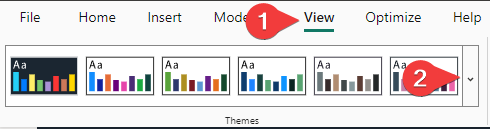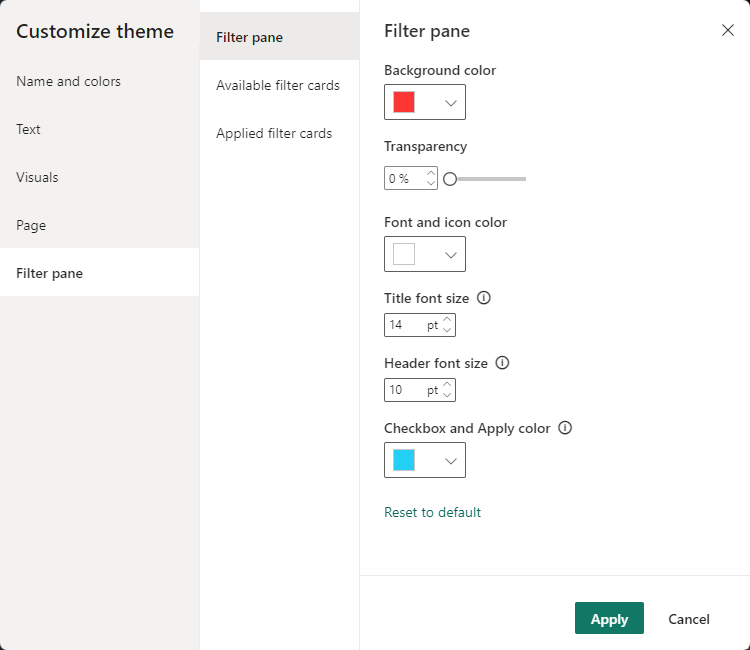Outspace Pane - Filter Pane
The '"outspacePane"' property under "visualStyles" can be defined for the whole report and formats the Filter Pane. It includes settings for
- background color
- foreground color
- checkbox and apply color
- transparency
- title size
- header size
- font family
- border visibility and color
- width
- search text size
Syntax
{
"name": "LeanProductivity",
"visualStyles": {
"*": {
"*": {
"outspacePane": [{
"backgroundColor": { "solid": { "color": "#1C1C1C" } },
"foregroundColor": { "solid": { "color": "#FFFFFF" } },
"checkboxAndApplyColor": { "solid": { "color": "#25D0F7" } },
"transparency": 0,
"titleSize": 14,
"headerSize": 10,
"fontFamily": "Segoe UI",
"border": true,
"width":240,
"borderColor": { "solid": { "color": "#1C1C1C" } },
"searchTextSize": 10, "inputBoxColor": { "solid": { "color": "#000000" } }
}]
}
}
}
}
Effect

Settings