Visual Header Tooltip
The '"visualheaderTooltip"' property can be defined for all visuals. It includes settings for the tooltip that can be displayed when a user hovers over the "help" icon in a visual's header.
You can define the tooltip's
- background
- font color, size, family, and style
- transparency
Syntax
{
"name": "LeanProductivity",
"visualStyles": {
"*": {
"*": {
"visualHeaderTooltip": [{
"themedBackground": { "solid": { "color": "#1B2631" } },
"titleFontColor": { "solid": { "color": "#DBDBDB" } },
"fontSize": 9,
"fontFamily": "Segoe UI",
"bold": false,
"italic": false,
"underline": false,
"background": { "solid": { "color": "#1B2631" } },
"transparency": 5
}]
}
}
}
}
Effect
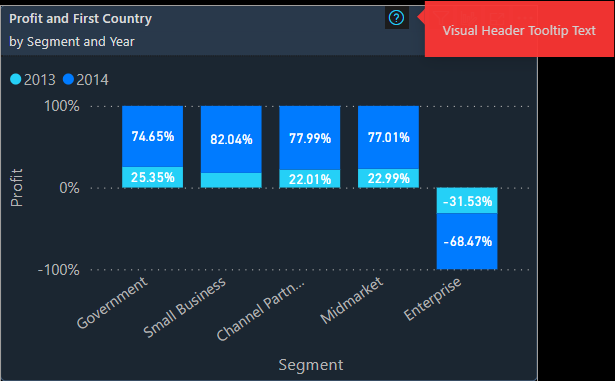
Settings
Note that the
"Help tooltip" needs to be enabled in the visual's formatting pane.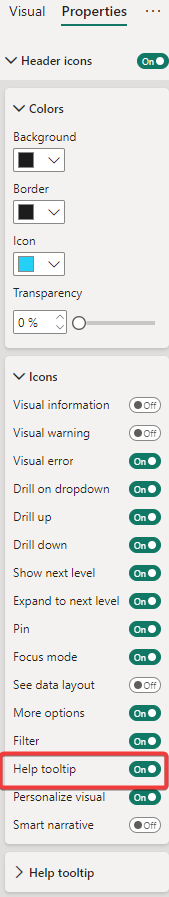
Back to Visual Styles