Installation
- Download the ZIP archive from here.
- Extract the archive's content to where you want the Travel vault to be stored. The extracted folder name is
Lean Travel. - In Obsidian, click on
Open another vaultand onOpen.
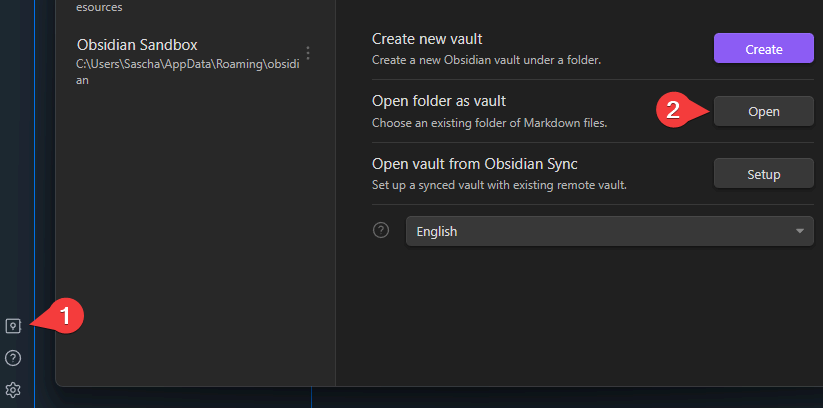
- Navigate to the
Lean Travelfolder and clickSelect Folder. - When prompted, click
Trust author and enable plugins.
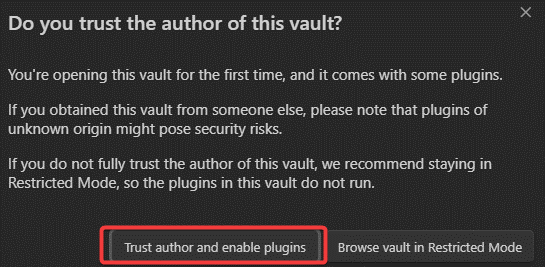
- All the plugins should be enabled and their settings configured.
Vault structure
The whole system is based on five entities and related interactions:
- Obsidian/Lean Vaults/Lean Travel/Accommodation
- Obsidian/Lean Vaults/Lean Travel/FnB
- Landmark
- Obsidian/Lean Vaults/Lean Travel/Location
- Obsidian/Lean Vaults/Lean Travel/Trip
Detailed documentation
Use the related pages on this wiki for detailed explanations, various queries and their explanations. As mentioned above, there is also a video, guiding you through the whole vault and the ideas behind it.