Applying the Theme JSON
To apply your custom Power BI Theme JSON file to a report or dashboard:
- Open the Power BI Desktop application.
- Load your report or create a new one.
- Go to the "View" tab and select "Themes."
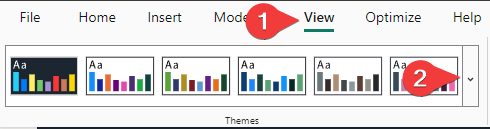
- Click "Browse for Themes" and select your custom Theme JSON file.
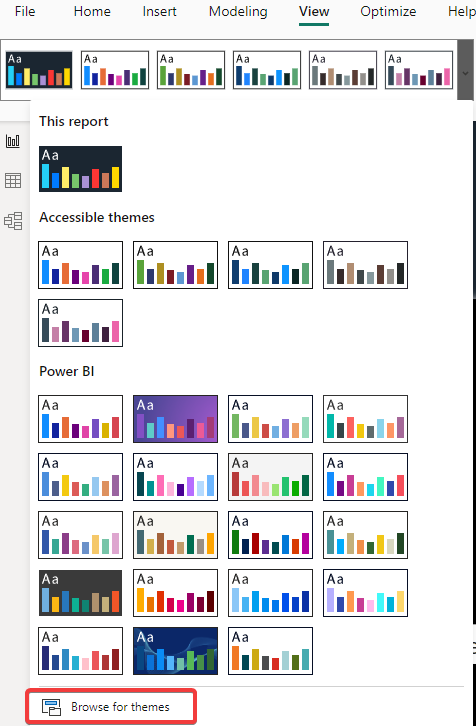
- The theme will be applied to your report, and you can preview the changes.