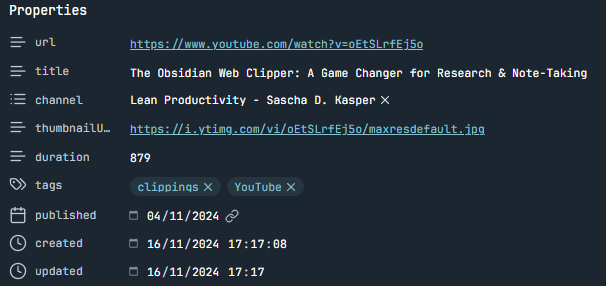Related:
- Clipper - Export and Import Templates
- Clipper - Medium Template
- Clipper - Reddit Template
- Clipper - URL Only Template
- Clipper - Wikipedia Template
- Clipper - X (Twitter) Template
- Clipper - YouTube Timestamp Template
Clipper - YouTube Template
Need help with importing/exporting templates?
Here is a step-by-step guide: Clipper - Export and Import Templates
And here is a full tutorial for the Obsidian Web Clipper.
Download
Get all my Obsidian Web Clipper templates for free.
Use
For this template to work, you need to open a specific YouTube video.
If you want to capture the description and transcript, you need to
- click on
show moreto see the full description, - scroll to the end of the description and click on
show transcript
before clipping the page to Obsidian.p
Effect
This template
- creates a new note
- gets triggered when viewing a YouTube video
- pre-fixes the note title with the current date
- E.g.: "2024-11-16 Atrociraptor - Wikipedia"
- Adds properties and values taken from the post
- Embeds the video
- Adds the video description
- Adds the video transcript
Code
{
"schemaVersion": "0.1.0",
"name": "YouTube Embed and transcript",
"behavior": "create",
"noteContentFormat": "# {{title}}\n\n\n\n{{selectorHtml:#description-inline-expander|remove_html:(\"#structured-description, #snippet, tp-yt-paper-button\")|strip_tags|replace:\"\\#\":\"\\#\"|callout:(\"summary\",\"Description\",true)}}\n\n{{selectorHtml:ytd-engagement-panel-section-list-renderer[visibility$=\\\"EXPANDED\\\"] #segments-container|remove_html:(\"ytd-transcript-section-header-renderer, dom-if\")|replace:(\"</ytd-transcript-segment-renderer>\":\"</ytd-transcript-segment-renderer><hr>\")|markdown|replace:(\"\\n\\n\":\" \")|replace:(\" --- \":\"\\n\")|callout:(\"note\",\"Transcript (Youtube)\",true)}} ",
"properties": [
{
"name": "url",
"value": "{{meta:property:og:url}}",
"type": "text"
},
{
"name": "title",
"value": "{{schema:@VideoObject:name}}",
"type": "text"
},
{
"name": "channel",
"value": "{{schema:@VideoObject:author}}",
"type": "text"
},
{
"name": "thumbnailUrl",
"value": "{{schema:@VideoObject:thumbnailUrl|first}}",
"type": "text"
},
{
"name": "duration",
"value": "{{schema:@VideoObject:duration|replace:\\\"PT\\\",\\\"\\\",\\\"S\\\",\\\"\\\"}}",
"type": "text"
},
{
"name": "tags",
"value": "clippings, YouTube",
"type": "multitext"
},
{
"name": "published",
"value": "{{schema:@VideoObject:uploadDate|date:\\\"YYYY-MM-DD\\\"}}",
"type": "date"
},
{
"name": "created",
"value": "{{time|date:\\\"YYYY-MM-DDTHH:mm:ssZ\\\"}}",
"type": "date"
}
],
"triggers": [
"https://www.youtube.com/watch?v="
],
"noteNameFormat": "{{date|date:\"YYYY-MM-DD\"}} {{schema:name}} - {{schema:author}}",
"path": "00 Inbox/Clippings"
}