CSS - Embedded Callout
Setup
Go to Settings, Appearance, and scroll all the way down to the CSS snippets section. You might already have some there, or not. It does not matter for us.
Now open the file and copy the CSS code below into it. Save the file, go back to Obsidian and refresh the list of snippets. Enable this one, and that should do it. If it does not, you may have to restart Obsidian.
Result
This snippet will embed you callouts into your text, making the text float around it. In the CSS, you can change various attributes such as the callout size, border color, etc.
Use the qualifier float-l or float-r in combination with you callout type, respectively.
> [!important|float-r] Right Float
> ### Sidenotes Content
> Lorem ipsum dolor sit amet, consectetur adipiscing elit.
> [!info|float-l]+
> ### Left Float Collapsible
> Lorem ipsum dolor sit amet, consectetur adipiscing elit.
It will look like this:
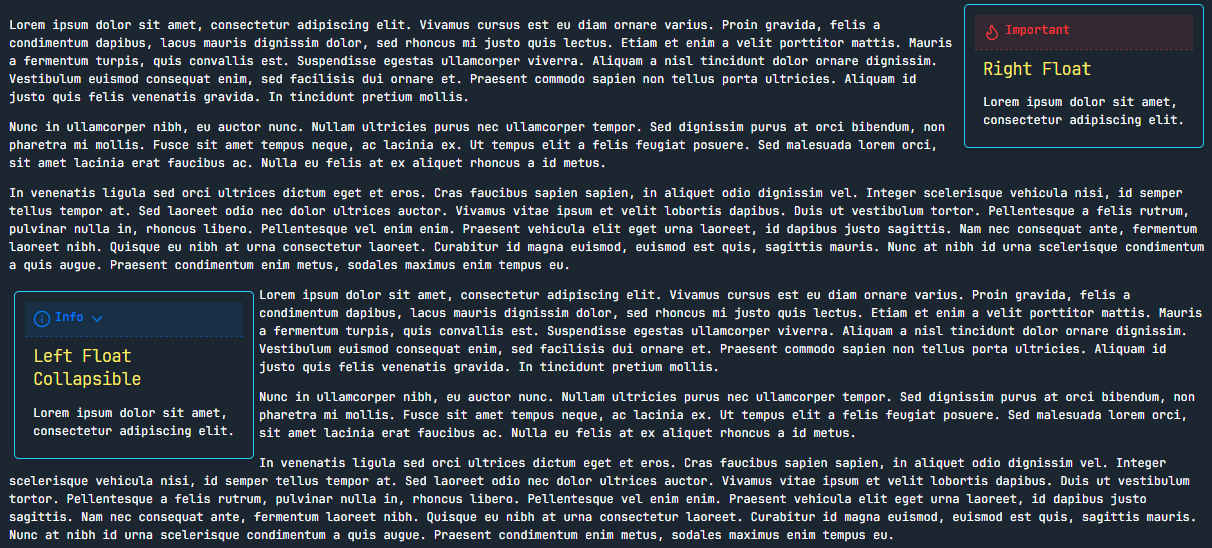
Code
/* right float */
.callout[data-callout-metadata*="float-r"] {
position: relative;
float: right;
width: 20%; /* Set the width of the sidenote */
margin: 5px; /* Adjust margins to control spacing */
padding: 10px; /* Optional padding inside the sidenote */
background-color: var(--background-primary) !important;
border: 1px solid #25D0F7; /* Optional border */
border-radius: 5px; /* Rounded corners */
box-shadow: 2px 2px 5px rgba(0, 0, 0, 0.1); /* Optional shadow */
}
/* left float */
.callout[data-callout-metadata*="float-l"] {
position: relative;
float: left;
width: 20%; /* Set the width of the sidenote */
margin: 5px; /* Adjust margins to control spacing */
padding: 10px; /* Optional padding inside the sidenote */
background-color: var(--background-primary) !important;
border: 1px solid #25D0F7; /* Optional border */
border-radius: 5px; /* Rounded corners */
box-shadow: 2px 2px 5px rgba(0, 0, 0, 0.1); /* Optional shadow */
}
/* Optional styling to manage the flow around the sidenote for the main content */
.markdown-content {
overflow: hidden; /* Clear floats to ensure content below flows correctly */
}