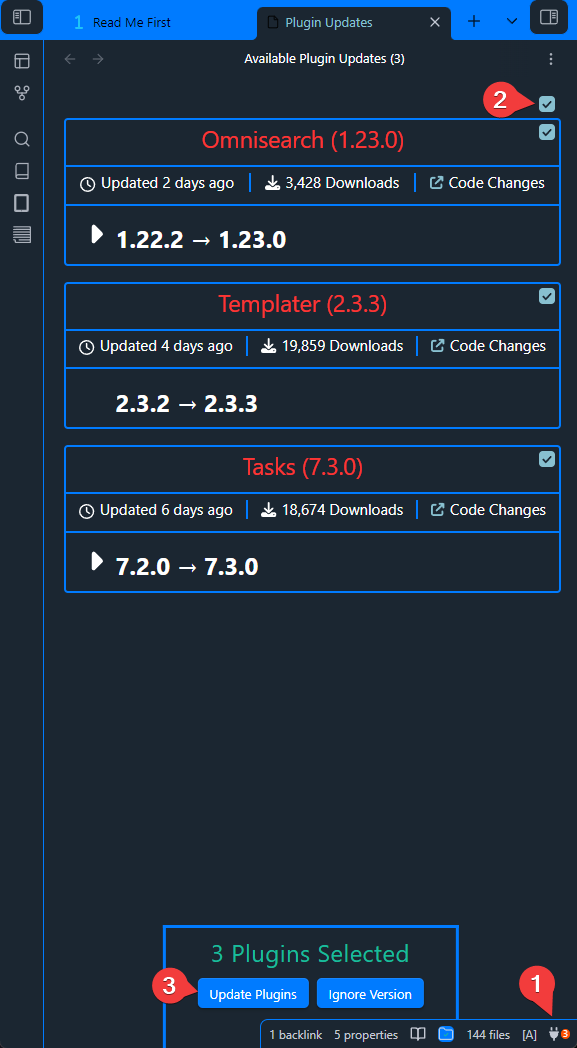Install the Lean Starter Vault
Download & extract
- Go to https://store.sascha-kasper.com/l/obvault and purchase the LSV. As this is a free vault, you can enter a value of "0" in the price field.
- Download and extract the zip archive.
- Once extracted, you should see a folder called
Lean Starter. From now on, I will refer to this as theLSV Folder.
Open in Obsidian
Now we need to get this into Obsidian.
-
Open Obsidian
-
Click on the vault icon (for Obsidian version below 1.6.0) or the vault switcher (Obsidian version 1.6.0 and higher) and
Manage Vaults.
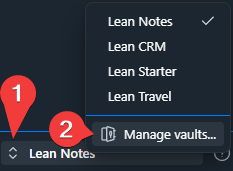
-
In the popup window click on
Open.
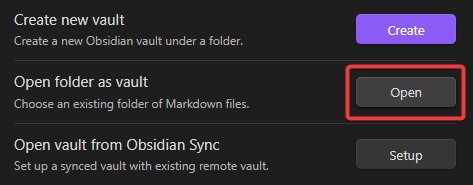
-
Navigate to the LSV Folder and click on
Select Folder.
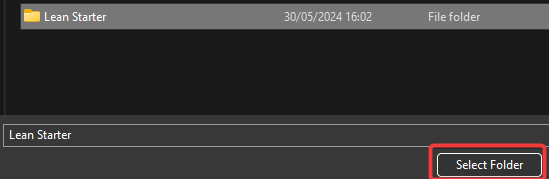
-
When prompted to do so, click on
Trust author and enable plugins.
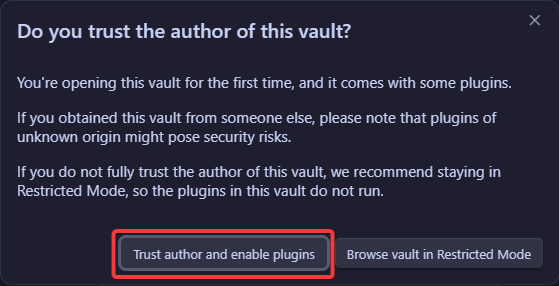
-
The LSV will open with the settings dialog open. Click out of it and you should be on the
Read Me Firstpage. If not, click on it in the left-hand navigation.
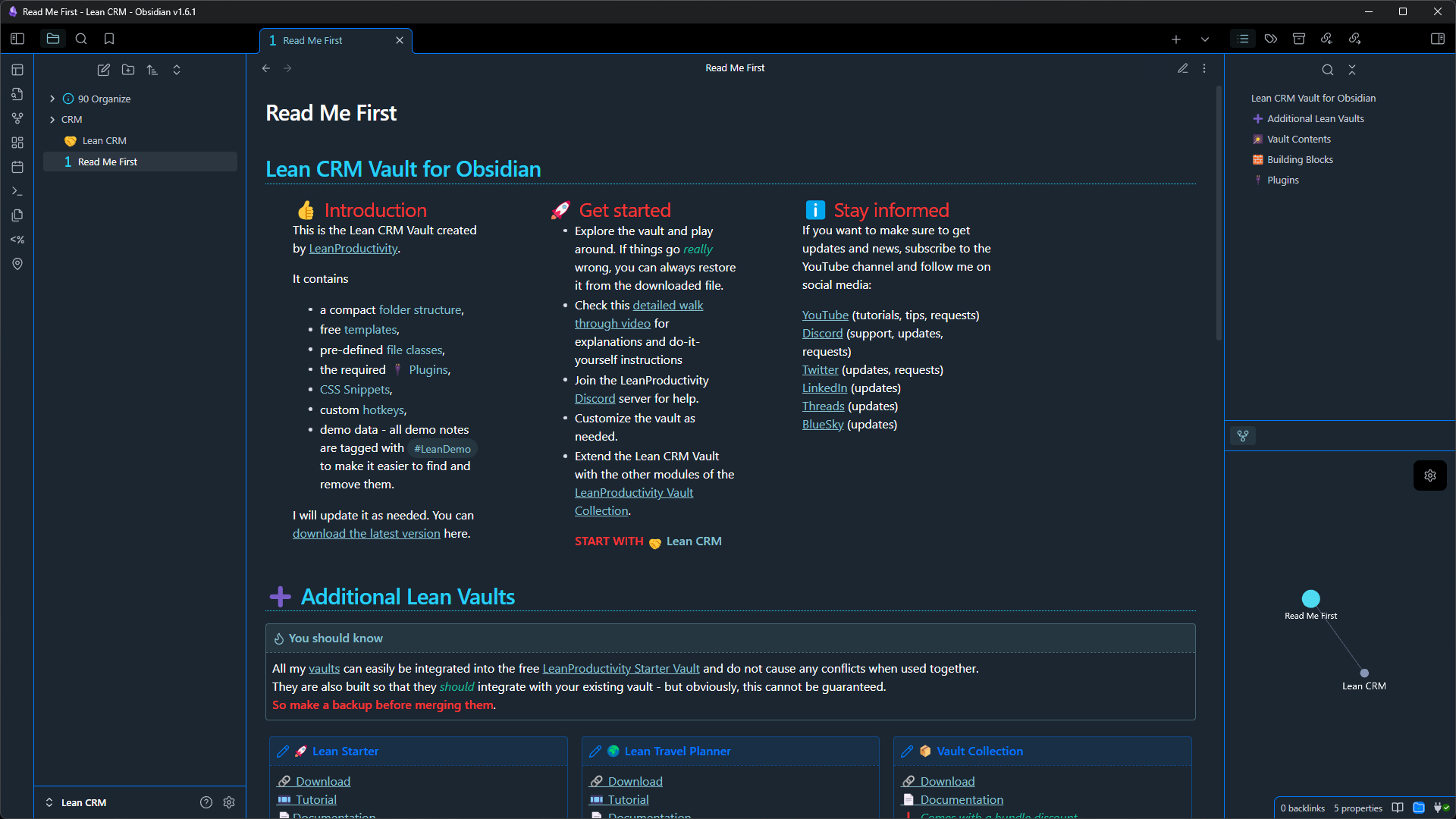
-
In the bottom righ-hand corner, you should find an icon indicating that there are plugin updates available. Click on it (1), select all plugins (2), and click on
Update Plugins(3).