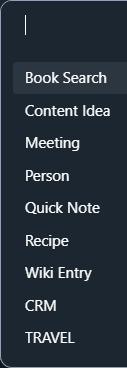Configure QuickAdd Actions
All the Lean Vaults work use the QuickAdd plugin. As I did not find a way to configure all potentially needed actions but enable only those that each vault needs, I came up with a workaround.
Each vault contains all the QuickAdd actions. This means, that there are some that won't work unless you have the related vault installed. Let me illustrate.
Below you can see the QuickAdd Settings with all the defined groups and actions. This is the logic behind the setup:
- NOTE
This is the main group. Pressing the shortcutCTRL+Nwill open a window showing all the options in this group. These actions work if you have the Lean Starter vault. - CRM
This is a sub-group ofNOTEand works if you have the Lean CRM vault installed. - TRAVEL
Also a sub-group ofNOTE, these actions require the Lean Travel vault to be installed
If you do not have all the vaults, you can safely delete the QuickAdd actions related to the missing vault(s) by clicking on the trash icon on the right.
If you don't delete them, the other actions will still work, but it's probably a bit annoying to see non-functional ones every time you want to create a new note.
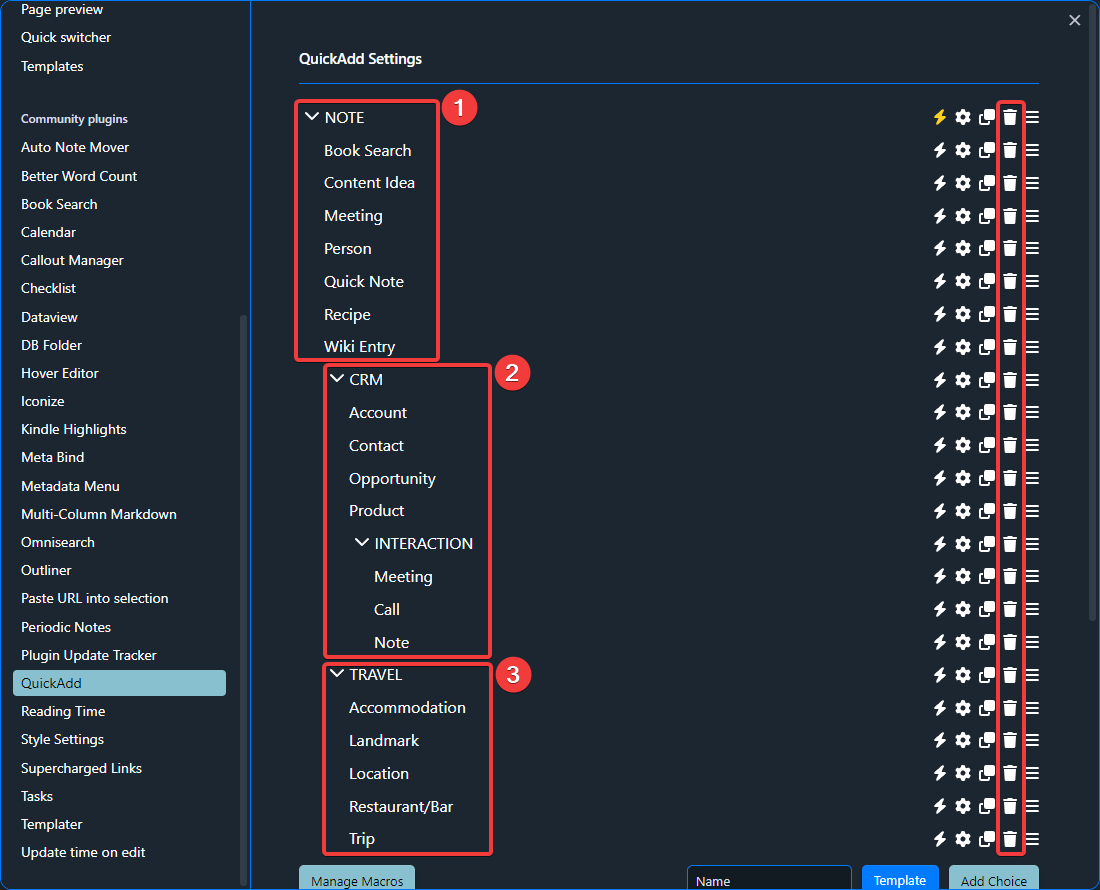
If you keep them all - ideally because you have all the vaults installed - CTRL+N will show this: